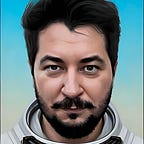Apple Macbook Touchbar Finance Widget
This story explain how touse your Apple Macbook Touchbar for current statuses of given currencies.
You can find scripts within the GitHub repo/script root. There some example scripts that consume JSON from API providers:
- coingecko.com for cryptocurrencies
- genelpara.com for some Turkish Lira based USD, EUR, and GAU
Also, you can manipulate URL variables and JSON parsing logic within these scripts to use different providers or currencies, or any kind of API that responds as JSON.
Example Script
Installation
1. You need to install BetterTouchTool. It comes with a trial version for 45 days, after that it is recommended to buy the product if you like.
2. Open BetterTouch from the main window bar like below and click on Configuration
3. Be sure you are in the Touchbar section and click +
4. Click on Select Trigger within the opened side, and within the menu select Touchbar Widgets > Apple Script / Javascript Widget
5. Copy script into the given field; also change your fire time interval, name of your widget, color change condition regex, and try your script with script run.
6. Also you can add a logo, customize the logo, place of your widget, margins. etc within the common tab.